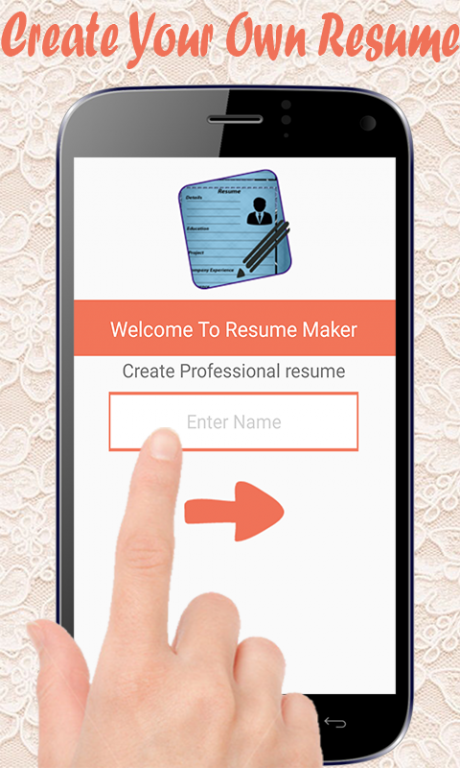cv maker & resume maker 1.0
Free Version
Publisher Description
CV Maker | Resume Maker
Resume or CV are the most important documents, which are required by an applicant to apply for a job or internship.
Smart Cv maker app is an all in one solution for building Innovative and Leading Edge Resume/CV.
If this is the first time you are trying to write a professional CV for finding your dream job, this app will help you to get on a right
Resume Builder application offers below functionalities:
Objective
Personal category
Education details
Skill set
Experience summary
Projects handled
Languages known
References
Cover Letter
Features include:
• Professional Resume Creator
• Save as Word File rtf
• Edit Word File on your computer
• Save as PDF document
• Preview PDF on your device
• Email resume from your device
• Simple and easy to use layout
• Attractive user interface
• Comprehensive Data Collection
• Very User Friendly
Resume Make works on Android phones and tablets.
Download Resume Make Today for free.
Note
Feel free to contact us for feedback, bug reporting and feature request. We always love to hear from our users.
About cv maker & resume maker
cv maker & resume maker is a free app for Android published in the Teaching & Training Tools list of apps, part of Education.
The company that develops cv maker & resume maker is pinnacle apps. The latest version released by its developer is 1.0.
To install cv maker & resume maker on your Android device, just click the green Continue To App button above to start the installation process. The app is listed on our website since 2016-05-28 and was downloaded 25 times. We have already checked if the download link is safe, however for your own protection we recommend that you scan the downloaded app with your antivirus. Your antivirus may detect the cv maker & resume maker as malware as malware if the download link to com.pinacalapps.cvmaker.free is broken.
How to install cv maker & resume maker on your Android device:
- Click on the Continue To App button on our website. This will redirect you to Google Play.
- Once the cv maker & resume maker is shown in the Google Play listing of your Android device, you can start its download and installation. Tap on the Install button located below the search bar and to the right of the app icon.
- A pop-up window with the permissions required by cv maker & resume maker will be shown. Click on Accept to continue the process.
- cv maker & resume maker will be downloaded onto your device, displaying a progress. Once the download completes, the installation will start and you'll get a notification after the installation is finished.